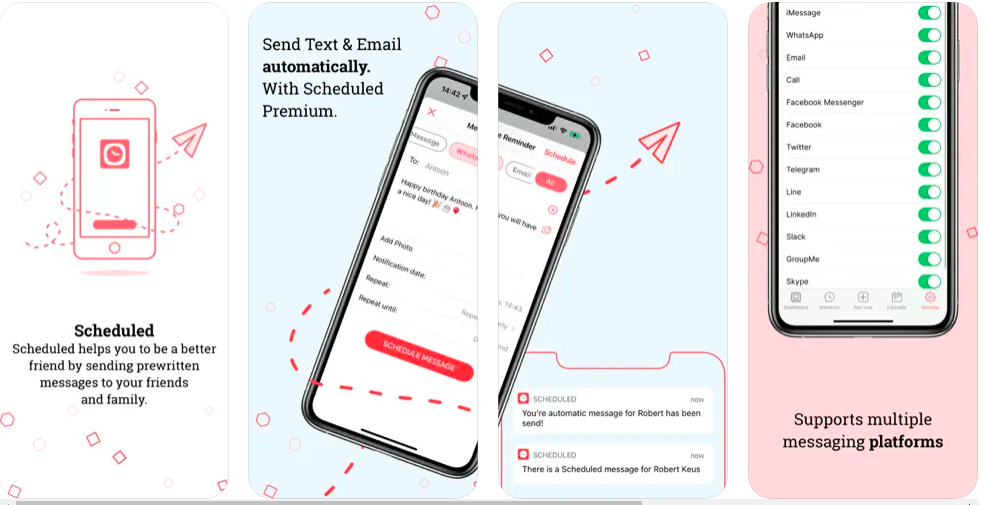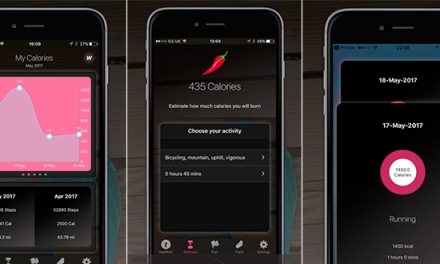It so happens that we may tend to forget the most notable days of our loved ones. Though there may be many reminder apps, not all do the work as promised. In search of a single app that would allow me to set a reminder on the days that are to be celebrated, I came across the Scheduled App. It helps us be on time when it is about time to greet our loved ones.
Coming under the ‘Productivity’ category, this Scheduled App allows users to send pre-planned texts to someone close to them. It helps you set auto reminders of days like birthdays, exams, anniversaries, and so on. When you look into the reminder you receive, you can send a text message to the person who would feel happy about receiving it or you can even set an auto-send of messages.
With Scheduled App, auto sending of messages, message suggestions, importing the calendars, sending group messages, and repeating your messages gets easier. The app provides users with a virtual number using which people can send and receive messages. The app assists users in importing their contact’s birthdays and connecting them with your iOS-calendars. Users can auto send imported birthdays, appointments, or meetings. They can select multiple recipients or create groups and can also make templates.
Scheduled App allows us to get all the birthdays of our kith and kin from the contacts and then connect them with the iOS-calendars. Users will be able to select multiple recipients or even make groups. There are also templates on the app that comes with suggestions for you on how to type the message. The app supports different platforms like Messages/SMS, WhatsApp, Facebook Messenger, Telegram, Slack, GroupMe, Skype, LinkedIn Line, Twitter, Phone, and many more. It makes note of your events and suggests for important messages each week. The users can opt to repeat messages, snooze them, skip messages, archive or delete them as well. When you are planning to make the big day more memorable by sending gifts and flowers, you can plan them with the help of this app.
Scheduled App requires iOS 13.0 or later versions and requires macOS 11.0 or later and a Mac with Apple M1 chip. The app works well in more than 30 different languages and is suitable for all those in the family. It has more functionalities that come as in-app purchases at different prices. The [email protected] email id helps you when you have any issues using the app or need to send the feedback to the team.
Worth Having App – Download the App