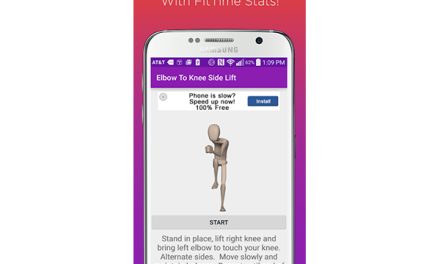Marketing the Mobile APP: Checklist for starters
The strong App Marketing Strategy is essential for the success of any mobile app. Therefore it is essential to start the marketing plan before the development of the app itself. There are various factors included in marketing the mobile app. Here is the checklist for app developers to market their mobile app.
The mobile app marketing is very similar to SEM aka search engine marketing (like you just started a new website). Before ads can be run on search engines, a quality score is needed, some traffic are also needed, right? It is the same issue with app stores and mobile apps. A simple mistake mostly made by marketers is the adoption of the same plan for both app store and play store. These are very much different from one another.
For the best understanding of mobile app, one has to fully understand the topics below.
- App Store Optimization (ASO)
Having a good content present for the app description, app title and other inventive aspect is the very first and fundamental requirement. There are numerous principles for all app stores that are needed to be followed. These are easily located in the relevant app stores. The App store optimization can further be sub divided into the aspects below:
The Play Store engine takes into account the app characteristic aspect while assessing the app ranks, while the App Store does not.
Keywords are set aside in the app store, in this section, you are able to input a maximum of 100 characters. This appears to be the most essential section of App store. There is no provision for Keywords/Tags in the Play store, which is the reason why the description offers an essential role.
The keywords to be added in your keywords tab or characteristics must be carefully chosen. These involves two conditions:
Complexity: How complex is it to rank a keyword higher in your app
Traffic: How much traffic is your keyword causing i.e how much are people looking for your keyword
Thereafter we have the video, the app icon and video. They should appear appealing to users. There are different facts present on how to come up with your screenshots, nonetheless, there is just a point to put into consideration. These screenshots should portray a complete image of the function of your app to the users. In some cases where games or apps such as utility app that consist of various order of steps in reaching the end goal, a short video is of a great help. Androids offer you the opportunity of submitting 8 screenshots while only 5 screenshots are allowed in iOS. A different screenshot should be submitted for tablets and phones. For iOS, distinct versions are required for different display size (such as 4.5″, 5″, 6″)
- Campaigns for App Install
This aspect of app install campaign is the paid part. Stated below are a few choices to select from in the case of campaigns for app installs. Aside the first choice, the remaining ones will require an SDK being integrated alongside your app in order to keep your campaigns running:
Personalize platforms or website: This is mostly a first option if there is an existing substantial database of Wap users or desktop.
Social Media: The perfect ground for you to first run campaigns for your app install is the Facebook; should you want to use it to start your business. Twitter cards, though expensive, provides you with another choice of driving your app installs.
Affiliates: A large number of third party affiliates are often available and this assist businesses to drive campaigns for app installs. There are some inventories alongside the affiliates which they make use in targeting ads for the app. These are: Tapgerine, Tyroo, YeahMobi, Vserv etc.
Search Engine: Goggle AdWords tool helps you in running campaigns for your app install on Goggle. iOS and Android can both be targeted through the search engine.
- Re-targeting of App
This sounds like Web re-marketing. Mobile apps make use of unique identifier such as device ID or any characteristics known as fingerprints device, while websites make use of cookies to follow up the behavior of users on web. Re-targeting can be a tool for working on channels such as Goggle, Independent ad networks or Facebook. Goggle and Facebook assists you in communicating with a large number of users and making use of third party network ads is mainly an option for the marketer which rely on the app nature. As Facebook supplies an SDK which is to be integrated alongside the app, Goggle supplies the re marketing code that is to be inputted into the app. It is mostly of a good advice and a chosen practice to involve Goggle Tag Manager inside the mobile app as to enhance an easy modification.
- App deep linkage
Deep links ensures the user is taking to a certain page on the app instead of the front page. This is essential for apps that have couple of pages. A few examples are travel apps, banking apps, music apps, shopping apps and so on. Incase the app is not being installed on a specific user’s device, clicking the ad link will direct the user to app store first. After the app installation, that certain page shows up. Widely speaking, to make use of deep links on apps, changes are required to made in the AndroidManifeat.XML file and for iOS, info.plist file.
- Monetization of App
As you go through this section, you will understand how you can make money by means of mobile apps. I will take you through the various method use in doing this:d
Paid Apps: These kind of apps are categorized under direct sales. To make it simple, users pay a certain amount before they are able to download the app. With abundance of free apps present in the store, this type is not consistently profitable as some users may like to preview the app before purchasing it.
Freemium: The disadvantage discussed about the ‘paid apps’ is shown in this type of app monetizing. This type offers the user an opportunity to get the app without payment but they won’t be granted access to all the features in the app. To be granted permission, a specific amount is to be paid.
In App buys and advertisement: In-app buy and publicizing is joined with either paid or free to derive a good revenue. In summary, In App purchase is something that demands the users to make a certain payment in order to access some push-up while making use of the app. E.g., while enjoying a game, users are asked to make a certain payment in order to have access to more features or get a power-up. Another mean of getting revenue is Mobile advertising. This type give advertisers the chance to run their ads on your app. Considering your preference, various SDKs can be integrated using your app. Google’s Admob is one common example. Even though In App purchase and mobile publication aids the generation of income for your app business, this has to be done with a lot of cautions and restraints to make sure it doesn’t end up frustrating the users, generating bad comments and complaints.
Subscriptions: This model grant users permission to a certain content or service that requires a monthly, yearly or weekly fee. This model has not acquire the same level of popularity when compared to other options, however, they have a great potential of acquiring a significant income. Subscriptions give the advantage of a constant stream to revenue, but this type only functions best for apps that have new contents. Music apps is an example of this type of app.
A few stats: Users of iOS have a 32 percent chance of making a purchase, and pay out 10 percent more when compared to android users. The in-app demanding numbers will be put into consideration by the developers making use of the freemium and IAP model, with the users of iOS paying out fourty-five percent more than the users of android on IAP. There are some advantages in the android as well. More engagement are generated per app mainly because of the platform of Google’s mobile. Even though session times are consistent between iOS and Android, more app are started per month by android users (average of 17%).
It is essential to understand your market, and the main courses use in generating revenue from mobile application appear to support different platforms. Place your attention on iOS if you want to work properly with IAPs. Place your attention on IAA and a reasonable platform to start on will be Android.