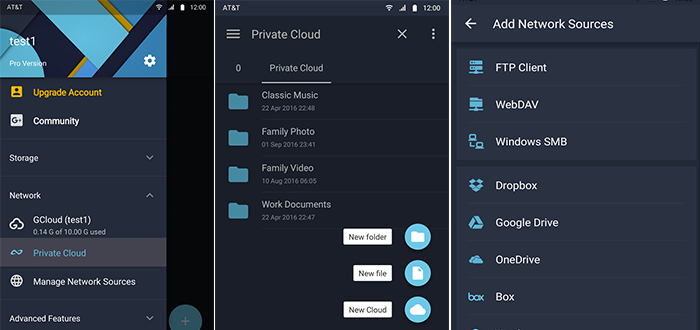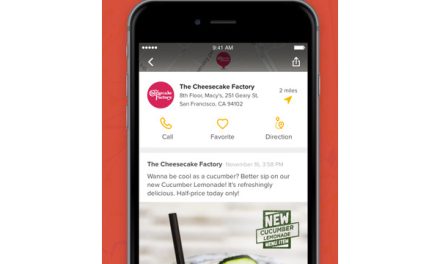![]() FILE EXPERT- YOUR PHONE’S PERSONAL MANAGER
FILE EXPERT- YOUR PHONE’S PERSONAL MANAGER
I am in a stage of life right now where I feel bone tired almost all the time. I’m not complaining but I have two baby boys of age 5 and under. It’s not easy to handle them. I feel exhausted at the end of the day. People say that when they will be grown-ups, you’ll enjoy every moment of your life. Likewise, our smartphones have grown “bigger” both in storage as well as size. We use them to store almost everything today. You have photographs, videos, music, apps, files, games, e-books etc. But trying to find something when you needed is not that easy in your busy schedule.
Now we have File Expert that helps you to look into your files quickly and easily. It is the most powerful and best Manager app for Android. This app has been developed by GMobile and is compatible with all the devices running Android 4.1 or any later version of the OS.
File expert offers you a variety of advanced features which a traditional explorer cannot afford. But the most important is their customizable light and dark themes. It’s a delight to use this app. You can access and manage the files from the homepage itself where they are arranged under different categories – device’s memory, external SD card, LAN and the cloud storage. The files are already organised into predefined categories like Gallery, videos, music, Apk files, zip files, etc. You can customize their sorting order according to name, date, time and size.
With File Expert you can cut, copy, move, delete, create, sort, rename, convert, print files and much more. You can select a single file or a multiple file or a range also to apply these operations. It supports all these in extremely easy, safe, fast and informative way. You can keep your favourite files on the homepage so that you can easily search them when you need. This will save you a lot of time from shuffling in-between those files. You can even tag them by different colours. If there is something which is personal then you can store them in your safe box. It is totally safe to keep your private stuff here. Sometimes a file is deleted by mistake or your younger brother deletes it, you need not worry at all. When we have File expert we can recover those files through recycle bin. On the other hand when you don’t want a file to be discovered again then use File Shred.
One of the best thing which differentiate this app from other apps is that it can access cloud services like Google Drive, One Drive, Yandex, Sugar Sync, Box and Drop box. It has it’s built in FTP server, text editor, media player, video player, downloader. You can manage your phone wirelessly and share files with PC via Bluetooth and WiFi.
I cannot sum up all the features of File expert in this review. You can visit the App store and download it now to know it well. This app is for free.
Pros: selectable themes; cloud storage; creative multiple tabs; wireless print; private and safe; free.
Cons: None.