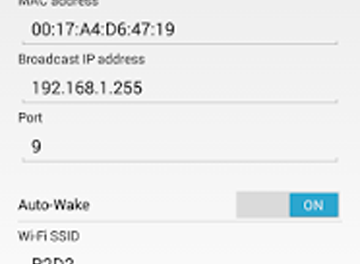An Easy Method Of Designing A Memorable App Icon
The first image that you portray is always important. Potential users of your app will first come across your app icon that determine if they are going to purchase your app or not. It is evident that most app developers just don’t know how to develop easy to remember app icons. A memorable app icon makes your app stand out from thousands of others in the App store.
Colors, font and style of your app icon plays a significant role in attracting the attention of the users. It is important that you invest in these to render sure that you are on the right track. This post will try to enlighten you on how to design a memorable app icon through the following tips:
1. Color usage
Color determines the overall look of your app icon design. Combining two or three colors as well as shades bring out the best icon design. The combination of colors and shades prevents your app icon from becoming cluttered or worse, confused.
You should then place the color element into your app icon palette and use two tones to shade the icon so that it develops an exquisite look.Note that using a high gradient does no good to your icon.
2. Be modest
Everyone loves simple and easy things compared to rather obscure. Ensure that your icon of your app is simple. Small devices allot tiny spaces for icons and hence it should be designed to fit even on a 4 inch iPhone. Basically, the icon should be visible with ease.
3. Use small screen sizes
Photos and images also determine how the users get allured to your app icon. Using stylish graphics, backgrounds and texts with coordinated colors will make your icon more attractable. You do not need to add photos and other stuff to make it stunning.
4. Be original
Design your app icon in a unique manner. It is always good to make it different from stock icons so that users can easily remember it. Instead of copying all of the iOS UI elements, try to make use of its UI kit to craft your version that is compatible with the interface of the iOS 7.
5. Use minimal text if need be
If you have to use text, then try to make it minimal, probably a letter. The font style and color should match the design of your icon. If your app icon is of a lighter shade, try to use text with a darker color.
Keeping the theme of the icon synonymous with the style of the text is also paramount. For example, flowing text style works well with social app icons, whereas sharp font faces best suit action games.
6. Test the look of the icon
Make sure that you test your app icon before signing off. Test it in different backgrounds that you may think of to be sure that it will be visible. It allows users who access the app through smartphones to view it clearly even when they adjust their smartphones into different wallpapers or backgrounds. It would be frustrating if a user finds out that the icon is not visible in various backgrounds.
An icon is a valuable online asset that positively builds your business. Make it simple and ensure that it is bug-free so that anyone can use it easily, and it will build you an impressive reputation.