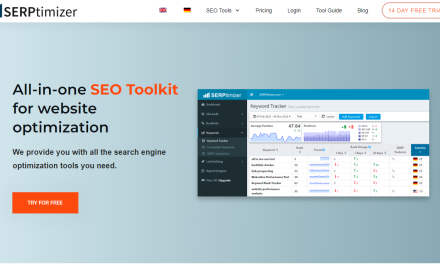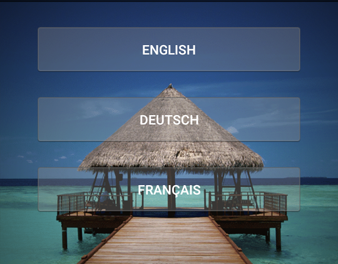Wikipedia since its invention has always been among the first 5-10 most visited websites of the world and why not! You can find anything, literally anything here. Anything that has ever had any existence in this universe has a literal proof on the pages of Wikipedia. From your Mathematics equations to the days when Religion was born, there’s no point of conflict between science and spirituality as far as the minds of the creators of Wikipedia are concerned. They treat all of them with the same neutrality and that’s why these articles are very useful. But just like all these articles are based on facts, this is also a fact that reading articles of Wikipedia on your internet browser isn’t the best of experiences. Moreover, you also have to wait each time a new article loads and when you have to go back and forth for references, it certainly tests your patience. But not anymore!
Wikipedia since its invention has always been among the first 5-10 most visited websites of the world and why not! You can find anything, literally anything here. Anything that has ever had any existence in this universe has a literal proof on the pages of Wikipedia. From your Mathematics equations to the days when Religion was born, there’s no point of conflict between science and spirituality as far as the minds of the creators of Wikipedia are concerned. They treat all of them with the same neutrality and that’s why these articles are very useful. But just like all these articles are based on facts, this is also a fact that reading articles of Wikipedia on your internet browser isn’t the best of experiences. Moreover, you also have to wait each time a new article loads and when you have to go back and forth for references, it certainly tests your patience. But not anymore!
Well, the reason is the new Wiki² app for iOS developed by BananaGlue GmbH. The app is compatible with iPad only and requires iOS 7.1 or any later version of the OS.
Wiki² optimizes your reading experience to the best. It not only provides you a book-like interface but also saves all the articles for offline reading automatically. So if you come back to an article that you’ve read before, it won’t take any time to load as it’s available right on your device. This feature bridges a lot of time-gap in-between the articles. Also, you can navigate between the previously visited pages using the back and forth button. But in case you don’t want to save articles as such, just use the integrated browser to read the articles. It’s the same integrated browser which saves you from opening your Safari Browser for visiting any external links in the article. So your articles and all the related information is available right under the same app.
[huge_it_slider id=”34″]
Suppose you’re reading a book and come across some interesting and important facts. To make sure you don’t lose them, you mark that page by turning the page from one corner. This is your way to remember that there’s an important question that you must revise before exams. In Wiki², you have a similar feature where you can add keywords to all your saved articles. The next time you want to visit them, a window opens up on the left-hand side with all the articles arranged in the alphabetical order with your entered keywords listed. So finding your article becomes a lot easier this way. Also, when you search for an article, you get to see previews in the search results which help you identify your particular interest quickly.
Most of the articles on Wikipedia are often long consisting of several pages. So while reading the last page, if you want to check something on the first page and come back, it can be a long scroll to go through. But now you can jump in between sections using the Table of Contents. Also, you can read your favourite articles in the language you want. Most of the languages are supported. So start reading!
Pros: book-like interface; navigate between visited pages using back and forth button; offline reading support; add keywords; integrated browser.
Cons: none.