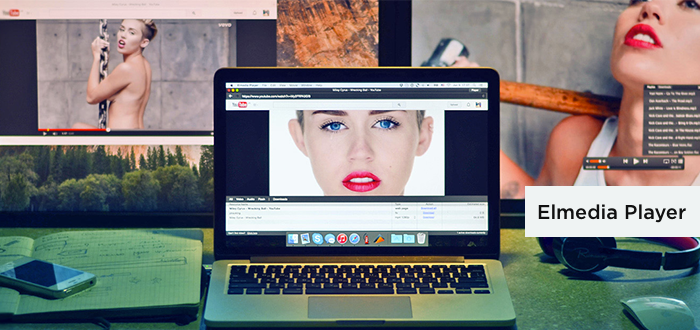A high quality music video entertainment is absolutely entertaining! The most interesting part is the ability to get an amazing platform where such kind of music video can be played. This would absolutely provide a seamless integration for the videos making one to enjoy watching such videos without the hassle of looking for different plugins. This amazing experience is clearly exhibited by the Mac Video Player app which comes with exceptional features meant to support almost all types of videos. Besides, this Mac Video Player (Elmedia) has also integrated the “Open URL” component and in-built web browser to facilitate access to online videos from its platform. Some of the video formats supported by this incredible Mac app include MOV, FLAC, FLV, SWF, AVI, MKV, M4V, WMV, MP3, DAT, MP4, MPG among others.
How To Operate the Mac Video Player app
At first, the use of this Mac app should ensure that a perfect player has been integrated in Mac in order to support the HD content. Meanwhile, this app contains Elmedia Player that supports OS X and offers accelerated decoding for the hardware thus ensuring that the HD experience is outstanding. Besides, accelerated decoding ensures that the processor remains efficient thus boosting the performance of the video by checking on sound quality and content quality.
Compatible Devices
Clearly, this powerful Mac Video player has a strong and high quality features that requires a well-defined platform in order for it to work effectively. Currently, it works efficiently on OS X or any latest version of operating system. It is also designed to operate on Mac devices.
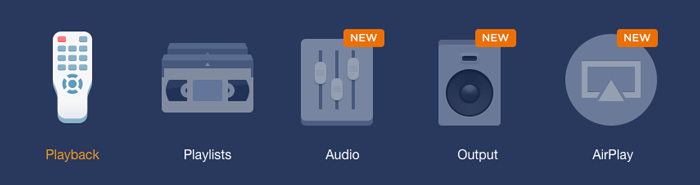
Here are the exceptional features displayed by the Mac Video Player:
Set video playback
This great feature allows one to a particular video loop that can play within a limited starting and ending frame. The loop needs to be created in a systematic manner in order to offer a continuous flow for the video. Besides, this great Mac app can create an audio delay or accelerate audio speed in cases where it is not matching with the video. Other features supporting playback include flipping, rotating and pausing.
Take video screenshots
Mac Video Player has been designed in a manner that the user can capture different screen shots at different points of the video. Such screenshots can be saved as images in different formats like GIF, TIFF or PNG. Interestingly, the quality of the image is high and stunningly visible.
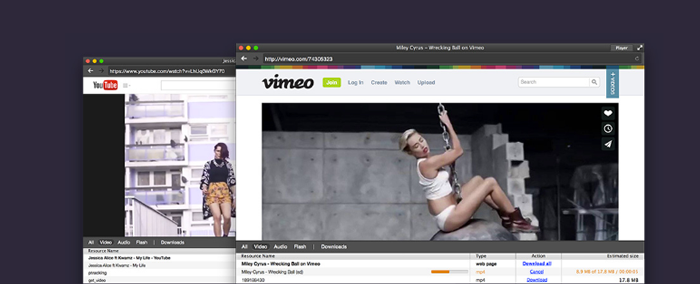
Get online YouTube videos
A chance to watch YouTube videos with neither subscription nor opening the browser sounds quite interesting. This is what the Elmedia Mac Video Player offers to its users. Besides, there are no pop-up ads experienced thus making the entire session uninterrupted. Other platforms supported by this app include DailyMotion and Vimeo. Users can also get an opportunity to download different videos in the Pro version and store them on their Mac.
Create video subtitles and manage them
Interestingly, this Mac app Video Player allow one to establish fantastic subtitles and apply different formatting features. These features may include a change in font color, font, and border color. The user can also ensure that the video and the titles labeled offer a perfect sync for easy tracking.
Quick conversion of Flash Projector files
One will note that it is quite difficult to play some files when they are in a format that is quite complicated. Mac Video Player allows the user to convert such files (especially Projector EXE files to SWF format) to make them easy to play. This process is pretty fast with Mac Video Player; it takes a number of clicks and it is done!
Other features supported by the Pro version include RTMP streams, ability to save videos from YouTube, adjusting different playback settings and support of Airplay.
Below are some of the Pros and Cons identified in the Mac Video Player app;
Pros
- Great performance exhibited; bug-free app
- Amazing browser view option
- The entire functionality is efficient and of high quality
- Absolutely simple to operate and manage
- Great classic and stable design makes it effective
Cons
- Occupies great space thus potential to crashing during play
- Infrequent performance if not updated
Conclusion
Elmedia Mac Video Player is the ultimate solution when it comes to having a fantastic video experience. Actually, it is stable, user-friendly, and comprehensive and exhibit great performance due to its bug-free nature. Its ability to play any typical format in a top-quality display clearly proves why it is 5-star rated (according to the reviews of users). It is currently available for download for free. Users who may opt for the upgraded Pro version can get it at only $19.95. Get this Mac app today and completely change your video experience!