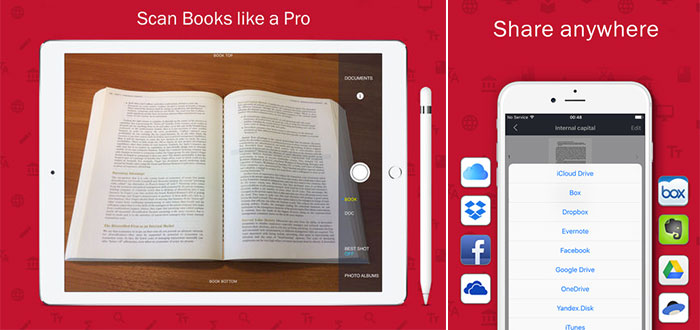![]() For years, people need to go to bookstores to buy the books they need, but today you can read a book that you want to, from your own desk or wherever you are. It has all become possible with the introduction of eBooks. Today, books are available to you at a single click. People don’t want to carry the bulky weight of a book everywhere they go so they started reading ebooks available on the Internet. It has many advantages such as they are light and compact. They can be stored in your phone, laptop or any other electronic gadget.
For years, people need to go to bookstores to buy the books they need, but today you can read a book that you want to, from your own desk or wherever you are. It has all become possible with the introduction of eBooks. Today, books are available to you at a single click. People don’t want to carry the bulky weight of a book everywhere they go so they started reading ebooks available on the Internet. It has many advantages such as they are light and compact. They can be stored in your phone, laptop or any other electronic gadget.
eBooks have transformed the way we access books. There is no doubt that eBooks are becoming more popular by the day and readers prefer them more than printed books. Do you know how to create an eBook? How they are published? You can create an eBook by simply using an app called “Book Scanner Pro- Smart Book Scanner App with OCR”.
This smart app has been developed by ABBYY. It requires 8.0 or later versions of the iOS and is compatible with iPad, iPhone and iPod touch.
Book Scanner turns your mobile phone into a powerful mobile scanner that quickly capture books and create electronic copies in JPEG, PDF, EPUB or FB2 formats. You can select the Best-shot button on the viewfinder and the app will automatically choose and process the best of three images captured. If you want to do further editing and share the file, you can apply online OCR codes to recognize text from scans.
It recognizes text in 193 languages and choose from among 12 output formats (DOCS, TXT, PDF, etc.). You can translate your book into many languages, you don’t need to go looking for a translated copy.
Book Scanner is a lifesaver for students, researchers and virtually anyone, that is always in your pocket. You can create, edit and enhance multi-page books up to 100 pages per book. You can share the books via email or save them in your cloud storages, such as iCloud Drive, Dropbox, Google Drive and many more. You can also transfer them to your PC using iTunes sharing. It is safe to send the files because it is password protected.So, you can set a password for the authenticity of the documents.
You don’t need to worry about the storage of the books. It has a built-in storage and save scans inside the app with tags and search capabilities.
It has an auto-capture feature and advanced image filters which capture page boundaries and process scans in different versions of color. Once you have created the eBook, you can take the printouts directly from your iPhone or iPad. All these options are available with just a few clicks.
This app is available on the iTunes store. You can buy it from there. Get it now and start reading ebooks.
PROS
- Smart pocket scanner.
- Excellent graphics.
- Built-in storage.
- Auto-capture and filters.
- Best-shot photo mode.
- Safe and secure.
- 3D touch and spotlight search.
- Send books via email.
CONS
- none