![]() The alarm clock is a ubiquitous item present in every bedroom. You just can’t go to sleep without setting your alarm clock. In recent times, smartphones with their built-in alarm feature try hard to replace the conventional bedroom alarm clock. The stock alarm app that comes with Android OS serves the purpose, but it lacks personalization features. My Alarm Clock is a free alarm app from App store with numerous promising features.
The alarm clock is a ubiquitous item present in every bedroom. You just can’t go to sleep without setting your alarm clock. In recent times, smartphones with their built-in alarm feature try hard to replace the conventional bedroom alarm clock. The stock alarm app that comes with Android OS serves the purpose, but it lacks personalization features. My Alarm Clock is a free alarm app from App store with numerous promising features.
Pros of My Alarm Clock
When you are bored with the stock alarm clock, it is time to look for an alternative. The alarm clock apps provide additional features facilitating customization options.
• Free app – You can start using the app for free. The free version is ad-supported and you can pay $2 for the app to get rid of the advertisements.
• Non-stop alarm – The non-stop alarm feature ensures that you never oversleep. You have to either touch stop or snooze for the alarm to stop.
• Music support – You can wake up to your favorite music by setting it as your alarm tone. This is much better than the standard alarm tones available with the native app. Vibration can be turned on or off according to your preference. The fade-in option allows you to listen to gradually increasing sound instead of blaring first in the morning.
• Sleep timer – If you have trouble falling asleep, the white noise will lull you to sleep and it comes along with the alarm clock. You can set the timer so that your phone battery is not drained when you sleep.
• Flashlight – The My Alarm Clock app comes with a flashlight so that you don’t have to struggle while trying to get up in the morning with lights off. The flashlight can easily replace the additional flashlight app you use.
• Weather information – The app uses your location to search on the internet for latest weather information. When you wake up, you will know what kind of day it will be.
• Nightstand mode – You can easily turn your smartphone into a bedside clock by enabling Nightstand mode in My Alarm Clock app. The blue on black text is sleepy-eye friendly. It can be used in both portrait and landscape mode.
• Adjustable brightness – Unlike the native app, you can adjust the brightness of the screen to avoid the blinding text immediately after you wake up.
• Perfect bedtime reminder – This is a unique feature of the app, which reminds you of the appropriate bedtime depending on the time of the 1st alarm.
• Multiple customizable alarm – You can create multiple alarms and customize the alarms for your needs.
Cons of My Alarm Clock
If you like waking up to radio, this clock app is not for you. The free version pulls a large amount of data from the internet to show you the advertisements. This can become a nightmare when you use mobile data and forget about the alarm running in the background.
If you are looking for a good alternative for your stock alarm app on the Android device that doesn’t cost a dime, you won’t be disappointed with My Alarm Clock.


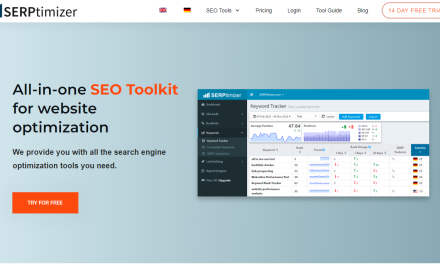

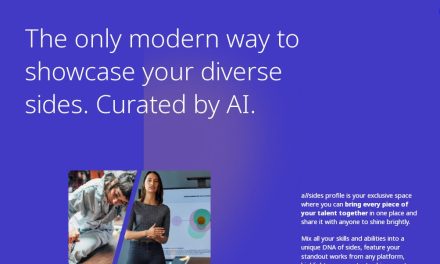


















Nice apps I really like it., Mutterfly providing share and earn money by renting your unused stuff’s
by just sharing it on Mutterfly Apps, Mumbai’s best Online items rental portal.
https://play.google.com/store/apps/details?id=com.skcsllp.mutterfly&hl=en