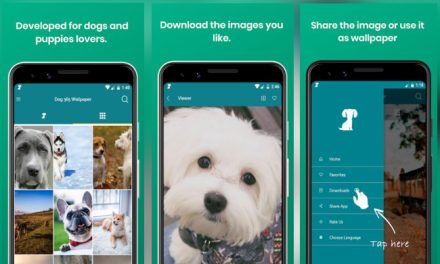Leo Privacy guard – App lock is one of the best app you have on Android Market. It has two major functions, one is to have your phone secure and second to boost up your phone. The first feature of making phone secure is by App lock option in the app. By this app lock option we can lock each individual app. We can select each app that you feel need privacy and is to be secured. Apps like secured passwords storing, social networking apps and galleries where you store your photos can easily be locked. This makes you feel lot comfortable when you give your phone to others or if some one snatches your phone to have a look. You can be safe as long as you have the Leo privacy guard app locks the app that you do not want others to see. This feature is awesome.
Leo Privacy guard – App lock is one of the best app you have on Android Market. It has two major functions, one is to have your phone secure and second to boost up your phone. The first feature of making phone secure is by App lock option in the app. By this app lock option we can lock each individual app. We can select each app that you feel need privacy and is to be secured. Apps like secured passwords storing, social networking apps and galleries where you store your photos can easily be locked. This makes you feel lot comfortable when you give your phone to others or if some one snatches your phone to have a look. You can be safe as long as you have the Leo privacy guard app locks the app that you do not want others to see. This feature is awesome.
The other important feature to make your phone secure is App cover, where you find features like Beauty cover, Error, Unknown caller and Fingerprint. Of these four App covers, you can use any one where you can unlock the app you wished to lock. This also helps to disguise anyone who uses your phone. In beauty cover, you have a zip like feature wherein the zip unlocks to see a beauty lady, unlocking the zip unlocks the app. In error feature, it gives an error like pop up, where in you need to swipe the pop up to unlock the app. The best feature of the app cover which i like most is the unknown caller. It is the best disguise, by which it looks like an unknown caller is calling your phone when you or someone opens the app. The last one in app cover is fingerprint scanner. In this feature, you need to tap your fingerprint 3 times to unlock the app. All the above are the best features of making your apps, data and photos secured. This feature also helps you when you lost your phone also. The Leo Privacy guard app itself asks for a pattern unlock to open the app. so anyone by chance want to remove the feature of locking the apps first need to unlock the pattern security for the Leo Privacy guard app.
The second feature of the Leo Privacy guard is to boost up your phone. The app provides you a notification whenever the phone needs a boost up. You can always make a boost up of your phone by the boost icon that installs by default along with the Leo privacy guard app. Upon clicking the boost icon, a rocket comes up right from the downside of the phone display with some clouds that moves towards the upper part of phone display. At the end, where the rocket moves out of the display from the upper part, a pop up arises displaying the amount of RAM /memory that is cleaned. It’s pretty cool and simple way to clean up the phone and boost in a second.
[huge_it_slider id=”64″]
The other features like Themes that make the app look differently as on when you open it every time are also so good. By default, you have two modes. One is Guest mode and the other is Home mode. Modes help you to make apps that you need to lock depending upon the situation you are. At home, you can use Home mode, may be you can lock the apps that you think that your family members do not want to see. Like wise, you can create your own modes.You cam also have the time mode, wherein you preset the time at which the mode like Home mode need to get activated. The other feature is Position lock, wherein it helps you to connect to the WiFi based on the mode you select.
The all the above features makes the Leo Privacy guard app an awesome and must have app in your phone.